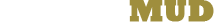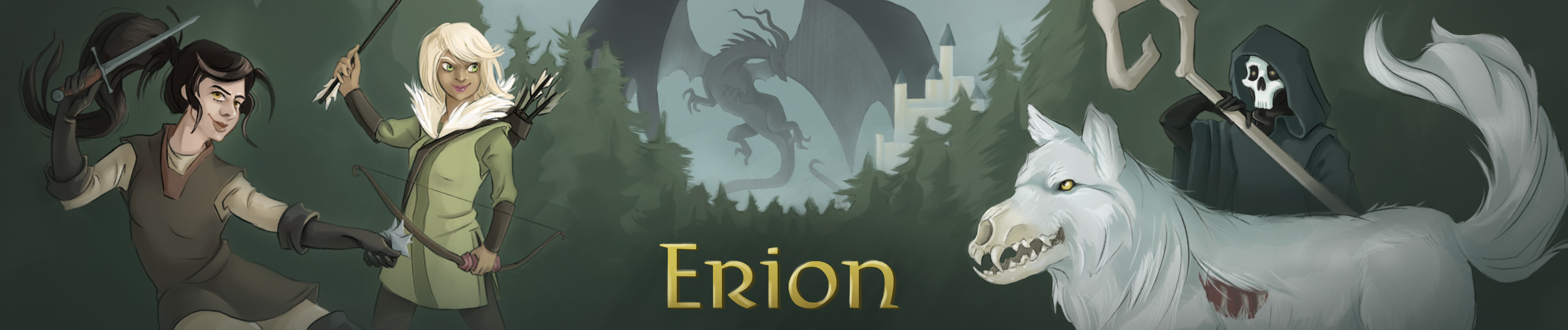You searched for prompt battleprompt
1. prompt battleprompt
Syntax: prompt ‑ Turns prompt on/off
prompt show ‑ Show prompts with and without color codes
prompt all ‑ Gives you default prompt
prompt <variable> ‑ Set variables in your prompt
prompt battle <variables> ‑ Set variables in your battle prompt
prompt battle clear ‑ To erase your battle prompt
prompt percentage ‑ Puts Health into %
prompt imm ‑ Sets prompt variables for Immortals
Prompts can be a maximum of 150 characters, excluding color codes. A
maximum of 30 color codes can be added to the prompt.
Possible prompt variables:
%h : Display your current hitpoints
%H : Display your maximum hitpoints
%m : Display your current mana
%M : Display your maximum mana
%p : Display your current combat target's health
Also displays (B) for blinded, (D) for dazed, (S) for stunned
%x : Display your current experience
%X : Display experience to level
%A : Display your experience to level as a meter
%g : Display your gold held
%C : Display your questpoints
%y : Display your spendable faith points
%u : Display your house points
%N : Display your mudpies
%a : Display your alignment
%D : Display your group members' health percentages
It is recommended putting %D at end of prompt as there is a
forced line break before the %D variable.
%r : Display the room name you are in
%e : Display the exits from the room in NESWDU style
Unexplored exits are uppercase, explored are lowercase
%c : Display a carriage return (useful for multi‑line prompts)
%t : Display who your reply is set to
%L : Display your overall level
%I : Display your current (spendable) faux level total
%T : Display your target's name except when blinded
%b : Display your limit meter and percent
%n : Display your limit percent (without the meter)
%B : Display the area you're currently in
%d : Display current mob death toll
%s : Display your mana shield threshold
%S : Display the room sector
%P : Display pets' (in same room) ID and hp in percent form
%q : Display your quest bonus timer countdown
%Q : Display your expedition bonus timer countdown
%R : Display the room vnum you are in
%E : Display editor and vnum you're editing (Imm‑Only)
%f : Time remaining on current quest or until next quest
Only displayed if either timer is > 0
%F : Time remaining on current expedition or until next one
Only displayed if either timer is > 0
%Z : Time remaining on current pilgrimage or until next one
Only displayed if either timer is > 0
%l : Group leader's hp percentage
%i : Display HP percentage of person you are following
%J : Time remaining for current Global Quest
%j : Time remaining for current Junkyard or until next one
%G : Minutes of experience event remaining
%k : Minutes of double questpoints remaining
%K : Minutes of No Quest Timer event remaining
%z : Display (HxC) when Hardcore mode is on
%o : Display editor you are in (Imm‑Only)
%O : Display vnum you are editing (Imm‑Only)
The following are prompt examples:
Prompt 1: Displays hitpoints and experience to level.
prompt %h/%Hhp %Xtnl
Prompt 2: Displays hitpoints, mana, and experience to level.
prompt %h/%Hhp %m/%Mmana %Xtnl
Prompt 3: Display hitpoints and mana in percentages. Must turn on prompt
percentage for this to display properly.
prompt %h%% %m%%
Prompt 4: Display hitpoints, mana, the current area you are in, and tnl.
prompt %h/%Hhp %m/%Mmana %B %Xtnl
Prompt 5: Display hitpoints, mana, tnl, and quest and expedition bonus
timers.
prompt %h/%Hhp %m/%Mmana %Xtnl %q %Q
Prompt 6: Display hitpoints, mana, limit meter, and tnl.
prompt %h/%Hhp %m/%Mmana %b %Xtnl
The 'hp' and 'mana' commands are shorthand for displaying your health.
If you only want to see your prompt while in combat, use 'toggle
battleprompt'.